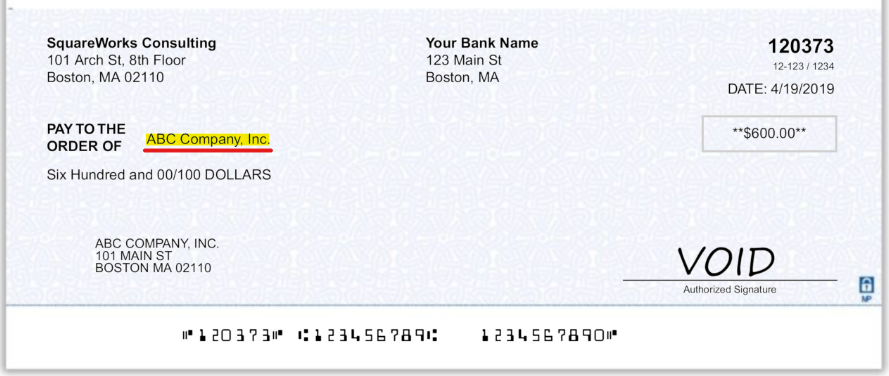2.4 Pay To Logic
Note: This logic only applies if you're using v1.4.5+ and are using the records[].payTo template variable in your check template (this is used by default in all new implementations)
Depending on the type of entity related to the transaction (e.g. Vendor vs Customer), the pay to on the check value is taken from different fields. Each entity type has multiple possible fields to determine the pay to value. They’re listed below in priority order – highest priority first (e.g. If a vendor has the "Print on Check As" field defined, that will always take priority over the "Legal Name" field)
- Entity Type: Vendor
- Print on Check As
- Legal Name
- Company Name
- First Name + Middle Name + Last Name (for “Individual” type Vendors Only)
- Entity Type: Customer
- Company Name
- First Name + Middle Name + Last Name (for “Individual” type Customers Only)
- Entity Type: Employee
- First Name + Middle Name + Last Name
- Entity Type: Other Name
- Company Name
- Entity Id